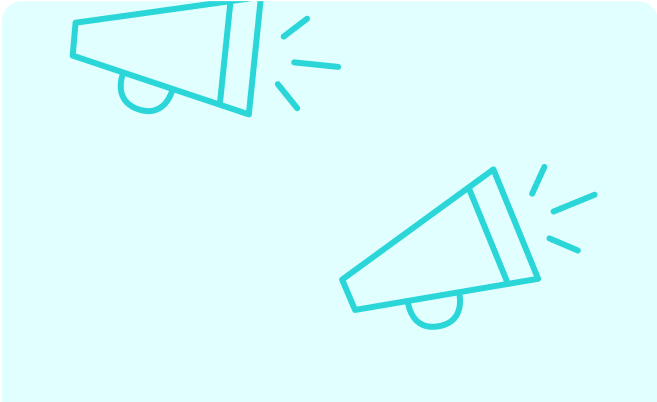Google Shopping Campaigns: Analyzing the Impact of Product Feed Quality
Google Shopping Ads
Unlike a Google Ads text ad, which displays only text, Google Shopping ads feature a product photo along with a title, price, store name, etc. These ads give users a clear view of your product before they click on the ad, making them more likely to convert if they choose to click on it.
The information in Shopping ads comes from the product information provided in your Google Merchant Center account. This information also determines where your ads appear and which products are shown in response to a query, as Shopping campaigns do not inherently use keywords in their ad groups.
Your Google Merchant Center account is fed by a feed, a file containing the list of your products and detailing associated attributes such as the title, description, product page link, product image link, color, size, material, gender (for clothing, for example), energy class (for appliances), etc. This feed is typically an export from your back-office and should, in theory, reflect the product information as it is presented on your website.
During the auction, you can categorize the criteria for displaying your ad into two main categories:
- Product Feed Quality: Depending on the level of completeness and accuracy of your data, Google will be able to understand what you are trying to sell and will display your products in response to relevant user queries.
- Competitive Pressure: Through your bid and how you set it, you indicate to Google the price you are willing to pay to surpass your competitors.

The performance of your Shopping campaigns depends on a few products
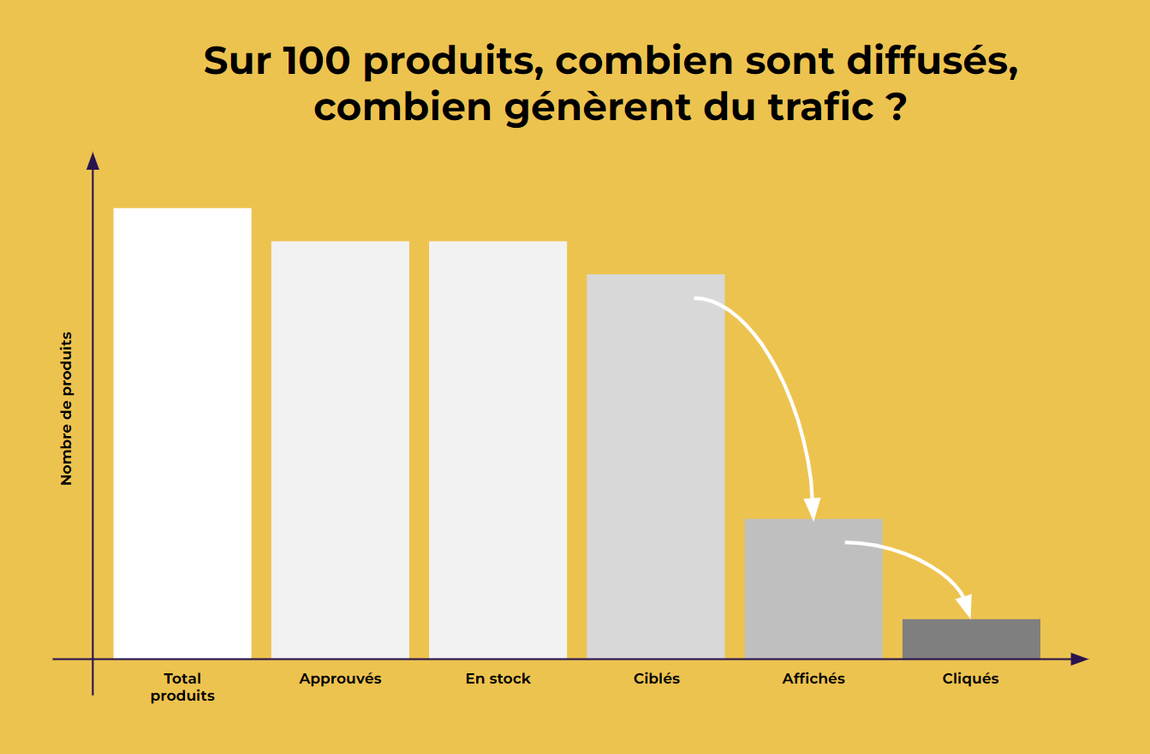
“Many advertisers observe that only 5 to 10% of the products in their catalog generate traffic, among thousands, sometimes millions of references.”
For anyone who has ever activated Google Shopping campaigns, this is not surprising.
We sometimes import a feed of several thousand products into Google Merchant Center for Shopping, ensure they meet the search engine’s requirements, and target these products in our campaigns… Yet only a tiny portion of these products generates impressions, and even fewer products generate clicks.
This observation is also shared by Google teams themselves, as they refer to “zombie products,” those that are present in the feed but generate neither impressions nor clicks in our campaigns.
This situation can be explained by two possibilities, which are not mutually exclusive:
- Our management approach is not aggressive enough to win the auction, or the campaign settings are too restrictive to reach a sufficient number of users. Our products would be eligible but not displayed, indicating an issue with campaign management and optimization.
- Our product is not correctly understood by the search engine due to poor completion of product attributes, inaccuracies in the information present in the feed, or the presence of duplicate information, preventing Google from correctly evaluating our products as relevant enough to be displayed to users during their search journey. The challenge here lies in the quality of the product feed we send to Google.
1. Management of Shopping Campaigns
Since their inception, Shopping campaigns have always been fundamentally different from text-based campaigns: we bid on products rather than keywords, so we do not precisely choose which search terms our ads will appear for, nor which of our products will be shown in response to those searches…
“Shopping can account for up to more than 80% of an advertiser’s SEA budget.”
These campaigns have also undergone several revolutions in recent years, particularly regarding automation:
- First, in 2018, with the introduction of the Smart Shopping format, which allowed an advertiser to launch a Shopping campaign with a return on investment goal and then let Google choose the bids and placements within the Shopping, Display, Gmail, YouTube, and third-party sites networks.
- Then, starting last July, Google began automatically migrating all Smart Shopping campaigns to Performance Max campaigns, requiring advertisers to add video and text assets to these campaigns, and further expanding distribution through new ad formats and networks (including Discovery and Maps).
Management and control of the Shopping lever have thus become increasingly automated due to the various product evolutions highlighted by Google in recent years, also limiting the opportunities for human intervention in these campaigns, particularly in defining bids or selecting distribution networks.
Optimization levers are increasingly shifting away from the campaigns themselves to focus on the assets we provide to the campaigns: ad texts, creative visuals, and particularly product feeds for Shopping campaigns.
We will focus on the quality of the latter.
Webinar – Maximizing Performance on Google Shopping x Fnac Darty
Inscrivez-vous à notre newsletter dédiée aux métiers du Média :
2. Product Feed Quality
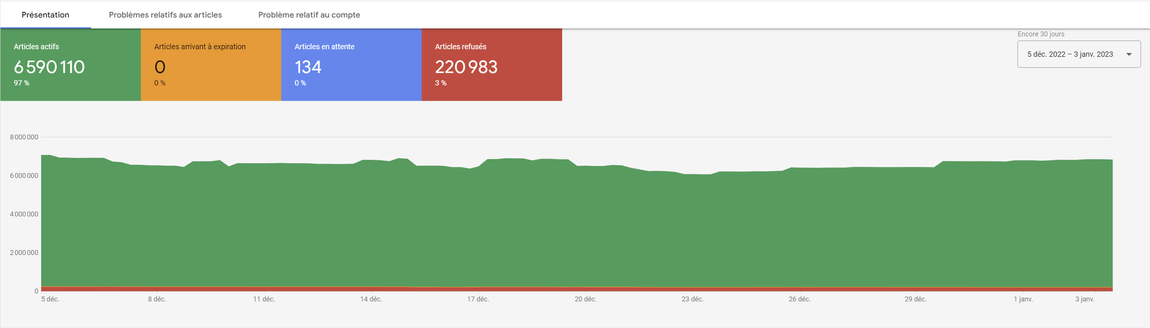
When creating a Google Merchant Center account and importing the product feed into the tool, it integrates the product data and checks that it complies with Shopping Policies and Requirements.
Similar to text ads, certain content and practices are prohibited, and Google verifies editorial and technical requirements. Several attributes are mandatory (such as the product title, price, image, landing page link), and for some attributes, the expected values may be codified by Google (a URL is required in the URL field, a numerical value is mandatory for the price attribute, etc.).
However, while Google Merchant Center checks for compliance with Shopping rules, it does not provide guidance on optimizing optional, secondary attributes that aren’t required to list a product on Shopping but could help better classify and identify a product among the vast array of items in Shopping ads.
For example, the [color] attribute is not mandatory for electronic products.
However, the difference between a Blue or Purple iPhone can be crucial in a user’s buying journey and, by extension, impact their likelihood to convert.
When discussing the quality of a product feed, we must go beyond the basic rules required by Google and focus on whether we are providing enough information for the tool to understand the product we are promoting, ensuring it matches the right queries and reaches the right users.
Relevance and optimization of product promotion on Shopping?
With increasing automation of campaigns driven by Google, the levers for optimizing product visibility and overall performance on Shopping are shifting away from campaigns. It is now the responsibility of Google Ads account managers to focus on optimizing their assets, starting with the product feed.
- Are the products generating traffic in SEA the right ones?
- Are there best-sellers among the products that aren’t getting impressions? Why aren’t they being displayed?
- How can I increase my presence with these products? Considering my seasonality, needs, and objectives?
- …
These questions should drive advertisers’ reflections and lead them to develop an ecosystem around their product feed. The goal is to move from a traditional use of the product feed to a comprehensive workflow capable of establishing connections between media performance, overall on-site performance, internal data sources (stock levels, repurchase rates, profit margins…), external data sources (product exclusivity, price competitiveness, weather conditions…), and more, all aimed at optimizing the product feed.
How to Optimize Your Product Feed for Shopping Ads ?
We will group the different ways to optimize your product feed according to two main areas of focus:
- Enhancing Data Quality: Feeding the tool, the search engine, and the algorithms. Here, we aim to improve the completeness and accuracy of product attributes to help the search engine better understand the products we are trying to sell, thereby increasing visibility, click-through rates, and overall performance.
- Developing Optimization Levers: Providing more flexibility for account managers. The goal here is to enrich the product feed with additional data, allowing us to segment our products in ways other than by category or brand and to create campaign structures that meet customized objectives.
Some examples of actions to take…
Enhance Data Quality
- Ensure the completion of optional/secondary attributes for most products.
- Use the Sale_price and Sale_price_effective_date fields to highlight promotions instead of updating the Price field.
- Reuse product attributes in textual fields such as the description and title.
- Test different combinations of information in textual fields.
- …
Develop Optimization Levers
- Classify products based on pricing competitiveness to increase competitive pressure on the most competitive products.
- Label products with low stock to limit their visibility.
- Define and calculate a product scoring based on profitability, new customer acquisition, or repurchase rates.
- …
More concretely, on the axis of Data Quality Development for a home appliance retailer selling a washing machine, the product title could be:
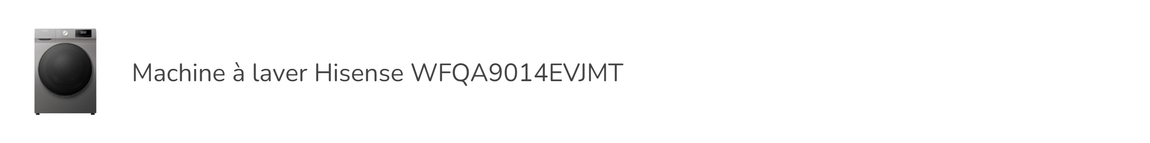
We find the product name, brand, and reference, which is the most precise element for identifying a product.
However, several characteristics important to consumers are missing, and few users know the reference number of the product they are searching for in advance.
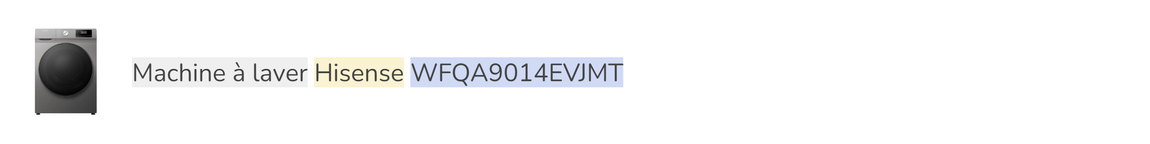
An optimized title for a product quality improvement project could also include capacity, spin speed, energy class, and noise level. A set of separators with hyphens “-” could also be used to highlight a feature, provided that symbols are not overloaded and Google’s guidelines are followed.
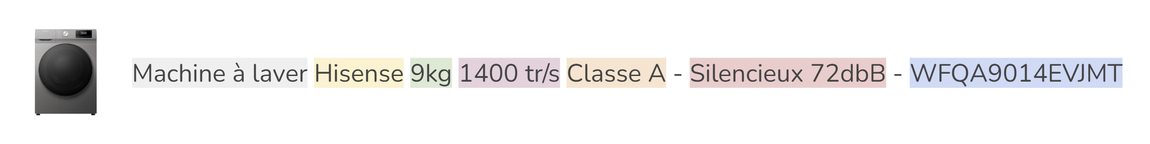
Our Approach
Whether you aim to improve the quality of the product feed data or develop optimization strategies for operational teams, you first need to identify your existing issues, prioritize them, and implement solutions accordingly.
In other words, you need to base your decisions on data to make informed choices.
With this approach, we have developed a tool that audits the quality of a product feed, going beyond the requirements of Google Merchant Center. This tool helps identify products that are not displaying or displaying minimally, associates one or more reasons related to product data, and estimates the incremental business potential that optimizing the feed can provide.
Our tool feeds a dashboard that can be made available to account management teams, allowing them to monitor the evolution of the feed data quality over time and quickly identify areas for improvement.
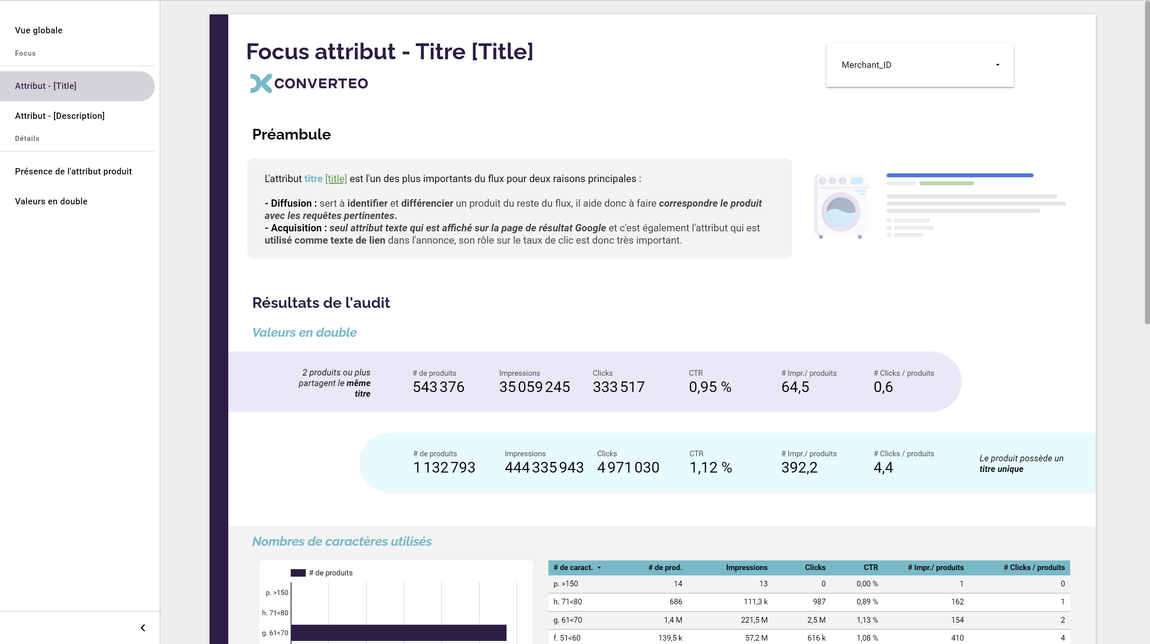
Once this assessment is completed, we can focus on optimizing the feed.
The ultimate goal is to increase the number of products displayed in your Shopping and Performance Max campaigns while meeting your performance objectives, thereby maximizing your business opportunities.
To further your understanding of Google Shopping feed quality, consult with our SEA / Google Ads experts.